IN-OFFICE aligners,
from A to Z
Dr. Marcelo Norbis
4 MODULES
|
RECORDED CLASSES + LIVE ONLINE CLASS (with virtual advice )

Dr. Marcelo Norbis
4 MODULES
|
RECORDED CLASSES + LIVE ONLINE CLASS (with virtual advice )




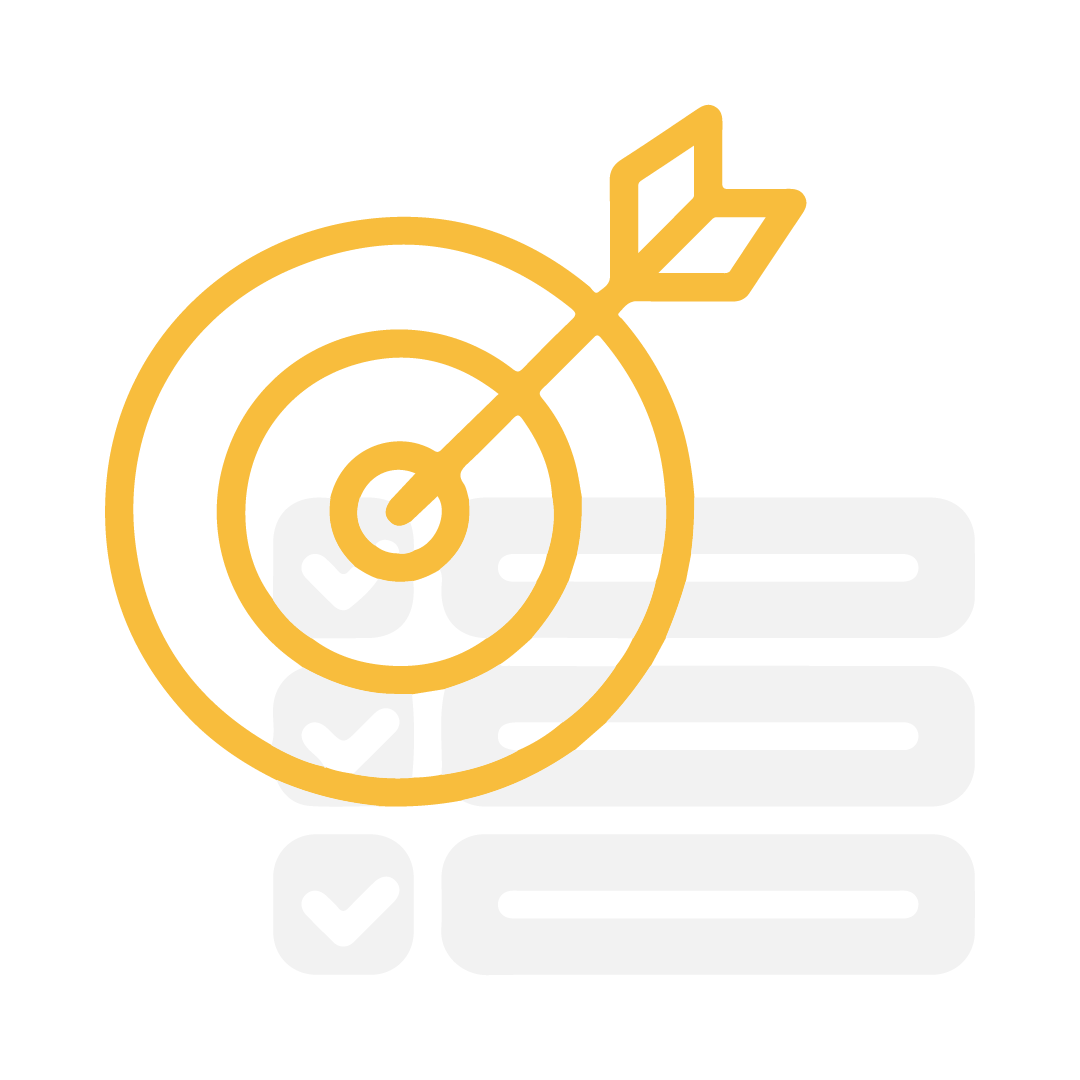

Biomechanics with aligners
How do they work and how do they differ from Braces treatments?

Introduction, the first steps

Diagnosis for treatment with aligners - Aesthetics of the smile.

Treatment plan.

Advantages, indications, limitations and contradictions.

Movement and biomechanics
(rotation, tip, torque, translation, intrusion, extrusion).

Biomechanics of the Attachments.
What movements can you do without them, which ones you can't?

Mechanics of the aligner, scientific evidence.

IPR (stripping)

Auxiliary attachments
(microimplants, buttons, expansion screws, distalizers, pliers, rubber bands).

TMJ and aligners.

Hybrid treatments
(Aligners combined with fixed and removable appliances).

Containment
(Fixed, removable, combined).

Clinical cases

DIGITAL WORKSHOP
- Digital dentistry in relation to orthodontics.
- STL, DCM, DICOM files.
- Intraoral and extraoral scanners. Which to choose?
- Navigation in Meshmixer software.
- Management of Orthoanalizer Software

Step-by-step explanation of the use of the software until the creation of the aligners:
1- Create new patient
2 – Load STL - DCM – DICOM files
3 – Preparation of models
4 – Mark teeth
5 – Cut teeth
6 – Sculpt Teeth
7 – Locate center of rotation
8 – Generate reference arcs
9 – Move teeth
10 – Design of Attachments
11 – Generate Sub-setups
12 – Planning movements in time (Staging timeline)
13 – Record video movements
14 – Download sub-setups (Patient ID and aligner number)
15 – Download treatment report

Mesh mixer
16 – Hollow out patterns
17 – Cut base (and bevel to remove)
18 – (Add pontics)

3d print
19 – Set printer/resin software.
20 – Location of models and supports
21 – 3D printing
22 – Wash
23 – Cured

Manufacture of Aligners:
24 – Pattern stamping
25 – Attachment Template
26 – Trim
27 – Finishing and Polishing
28 – Decontamination
29 – Packaging and/or installation

Digital Indirect Bonding
Orthoanalyzer Appliance Software
• Bracket Gallery
• Tubes
• Arches
• Transfer Template (Appliance)
